Reset Password
Reset Link Sent
|
Gmail - General Tips for Receiving All of Your Passion Emails: 1. In the "Quick Contacts" section on the left side, click "Add Contact". In the resulting text box, type each of the following email addresses and click the "Save" button after each entry. cupid@passion.com invite@passion.com password@passion.com team@passion.com gold@passion.com silver@passion.com 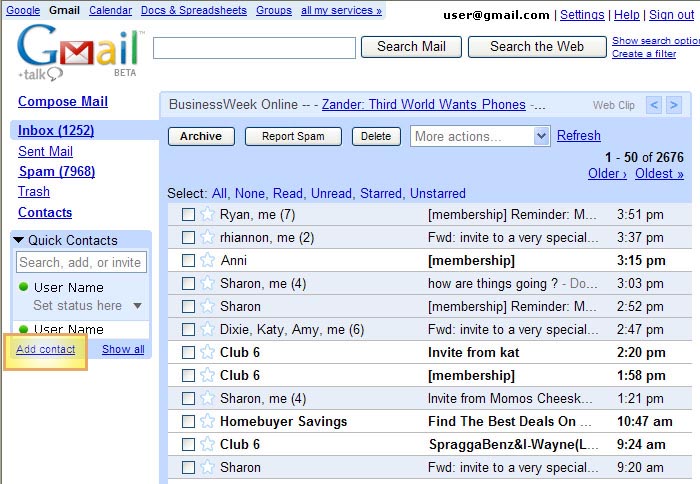
2. It's a good idea to routinely check your spam, junk and blocked email folders to see if any Passion messages were routed there by mistake. |